To register for the 49th IEEE Semiconductor Interface Specialists Conference (SISC), please click on the "Register Now" button above. By registering for SISC, you will be entitled to:
- Admission to all technical sessions
- Wednesday evening Tutorial
- Thursday poster session, including buffet dinner
- Friday Banquet Dinner and Limerick Contest
- Buffet breakfasts and AM and PM coffee breaks
- Access to the Hospitality Suite, with complimentary beverages
- Abstract book
Important Registration Information:
UC San Diego Hospitality & Conference Services will be handling the registration process, so please contact meetings@ucsd.edu if more information or assistance is needed.
If you have any questions regarding the program information and for general inquiries about SISC, please contact the Arrangements Chair.
IMPORTANT: Your hotel reservations should be made directly with the hotel. A link to the hotel reservation web form and additional instructions can be found here.
Please read the following information in order to register for this year's IEEE Semiconductor Interface Specialists Conference (SISC).
Important Dates:
Meeting Registration Opens: 08/30/2018 at 12:00:00AM Pacific Time
Registration Closes: 12/3/2018 at 11:59:00AM Pacific Time
The on-line registration will close at 11:59 PM PST on December 3, 2018. We welcome walk-in registrations throughout the conference, with credit card payment only.
Our on-site registration desk will be open:
- Wednesday, December 5, 2018, 6:00pm – 8:00pm
- Thursday, December 6, 2018, 8:00am – 5:00pm
- Friday, December 7, 2018, 8:00am – 12:00pm
Registration Fees:
Advanced rates will only be available until November 1st 2018.
| Registration Type | Advanced Price | Regular Price |
| IEEE Member | Advance $550 | Regular $650 |
| Non-Member | Advance $650 | Regular $750 |
| Student IEEE Member | Advance $500 | Regular $550 |
| Student Non-Member | Advance $550 | Regular $600 |
Payment Policy
100% payment is due at the time of registration. Payment method is by credit card: American Express, Discover Card, MasterCard, and Visa.
Please enter the credit card to be charged the above amount. The mandatory CCV code is the last 3 digits printed on the reverse side of the credit cards and 4 digits printed on the front of American Express cards.
Cancellation Policy & Deadline
- Cancellations must be submitted in writing via email to meetings@ucsd.edu and completed via the registration form. Please see the Registration FAQ Tab.
- Cancellation made on or prior to 11/20/18 will result in the loss of fifty dollars ($50) from the Meeting Registration Fee.
- Cancellations made on or after 11/21/2018 will result in a loss of the one hundred percent (100%) of the Meeting Registration Fee.
- Full refunds or partial refunds will not be processed for guests who choose to leave their program early.
- Payment made for registrations may not be transferred from one annual meeting to another. All cancellations policies apply.
- Refunds may take up to thirty (30) days to be processed.
**For cancellations and refund policy for the local hotel, please refer to their website.
Login Creation
To complete your registration, you must create a login for the registration process. This login will allow you access to your reservation(s) for changes such as date changes, roommate/Apartment Mate updates, and it will also allow you to create multiple reservations under one unique login identification, etc.
We recommend you create a login with your email. However, third party, external accounts may be used. Facebook, Gmail, and Yahoo accounts are acceptable.
Additional Registrations under Same Login
If you would like to register someone else after you have successfully registered yourself, follow the steps below.
- Click on the "Registrations" button on the top left of the window.
- Next to your completed reservation, please select “Create Additional Registration”

- A new registration form will open with a blue “Heads up!” Text box letting you know you have selected to create an additional registration. Please continue with the acceptance to the terms of pricing, deadlines, and cancellation & payment policy.

- Continue with Registration and payment.
Multiple Payment Options
Using Multiple Credit Cards, should your institution limit the types of transactions made on your institution-provided credit card, you will need to follow the directions below to use multiple credit cards for any on-campus housing, or additional/optional events and excursions.
If your institution requires a separate payment for any additional or optional events and excursions:
- First, register for the conference, entering all required information for your registration type and any instruction for Special Accommodations for Dietary/Medical/Mobility Needs
- Select “No” for any Optional Events & Excursions
- Click “Next” to Review your Conference Registration fees
- Click on the “Continue to Check-Out” button
- Click on the “Make Payment” Button
- After you have made your payment, click on the button to “Continue to Registration” to confirm your Registration
- Once your registration fees have been paid, select the Home or Registrations button from the link menu:
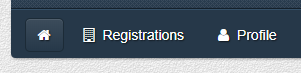
- Select “Edit Registration” for your completed registration:
- Continue through the registration form until you reach the additional or optional events and excursions, adding your selections to your registration.
- Click “Next” to Review your Account with all of the registration and event fees
- Click on the “Continue to Check-Out” button
- Click on the “Make Payment” Button, utilizing your second credit card for this remainder balance
- After you have made your payment, click on the button to “Continue to Registration” to confirm your Registration
Printing Your registration Receipt/Invocie
You may print your receipt reflecting your charges and payments from your account.
- Please log into https://ucsd.irisregistration.com/Home
- From your Registration, click on “Receipt” next to your Web Payment
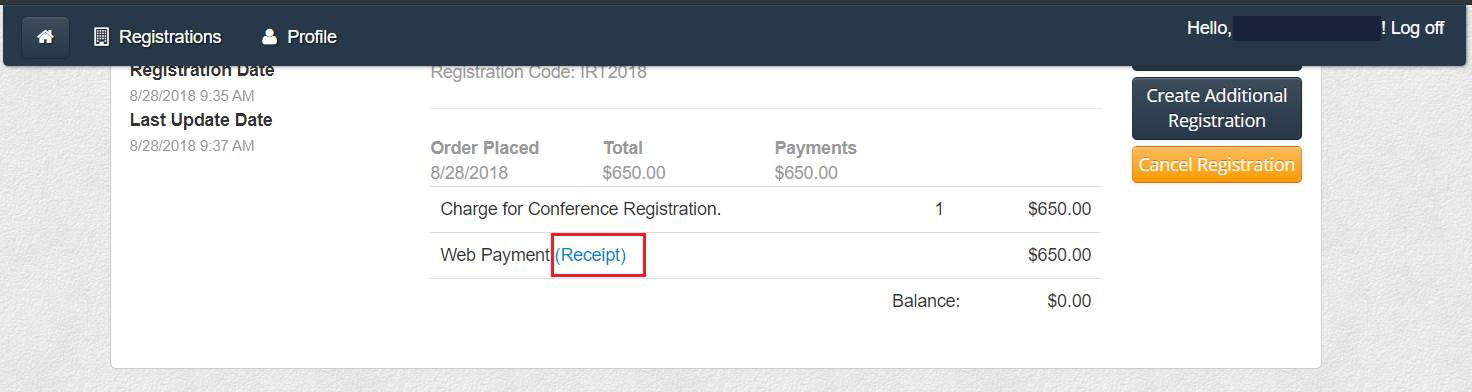
- You’ll find your Order Receipt with the Conference Logo, Billing Information, Payment Information, and Order Summary. You may print this receipt to your printer.
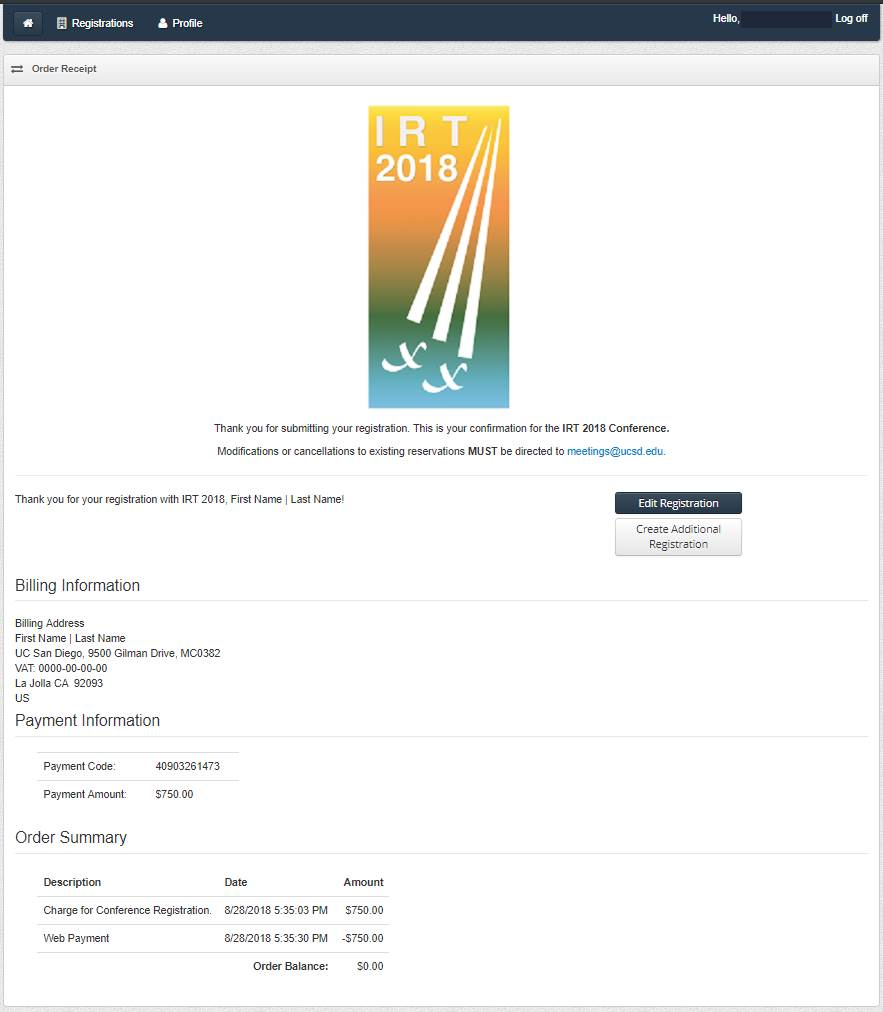
If your institution requires you to present a special travel number on your receipt/invoice it may be added in via your billing address.
To Update your Billing Address
- Please log into https://ucsd.irisregistration.com/Home
- From the Navigation Bar, please select “Profile”
- Edit your Profile
- Update and Save your Billing Address
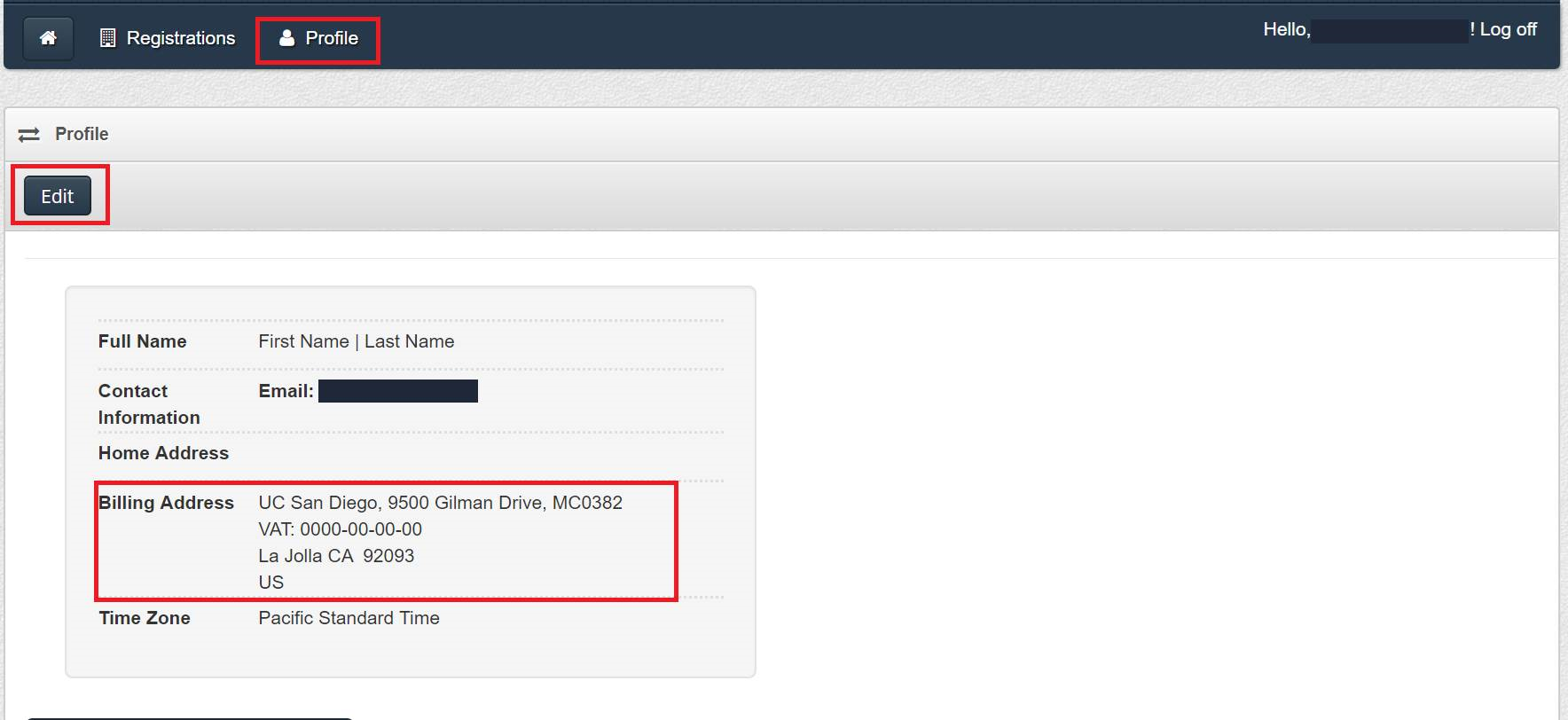
Cancellations
- Please log into https://ucsd.irisregistration.com/Home
- Via the Registrations or Home button, select the “Cancel Reservation” button next to the registration.
- It’ll look like this, purple box used for emphasis:

- After selecting the cancel registration button, please confirm cancellation by acknowledging the cancellation policy.
SISC Website: http://www.ieeesisc.org/
Catamaran Resort: http://catamaranresort.com/groups/SISC/
Explore San Diego: https://www.sandiego.org/
