Ancestral Health Symposium 2019
August 8 – 10, 2019
UC San Diego, Price Center
San Diego, California
Re: On-campus housing registration
We warmly invite you to sunny San Diego for the conference. It will be held on campus at the Price Center at University of California, San Diego. Our lovely campus is a short (but precipitous!) walk to the beach on the west, and framed by mountains to the east.
We highly recommend attendees to stay on campus to avoid local traffic and make use of parking spots in the designated zones.
More information, including conference registration and travel info is available on the conference page for AHS19 at ancestralhealth.org/conference.
Through this website you can register for on-campus housing. After reviewing the information, click on the blue “Register Now” button above.
Important Registration Information
UC San Diego Hospitality and Conference Services will be handling the on-campus housing registration process only, so please contact meetings@ucsd.edu if more information or assistance is needed. Include “AHS 2019” in the subject area.
If you have any questions regarding the program information and for general inquiries about AHS 2019, please contact registration@ancestralhealth.org.
Important Notes
Only on-campus housing reservation can be made through this reservation system. If you would like to stay at an off-campus hotel, you will need to secure your own reservations.
Registration will run from 3/4/2019, 12:00am to 7/22/2019, 11:59pm Pacific Time.
On Campus Room Rates and Accommodations, Policies and Deadlines
The earliest check-in date is Monday, August 5, 2019. The latest check-out date is Monday, August 12, 2019.
Check-in time is after 4:00pm on arrival date, check-out time is by 11:00am on departure date.
The prices below include accommodations and three meals per day.
- Private Bedroom in a Shared Apartment - $100.09/person/night
- Private Apartment (Single Occupancy) - $183.09/person/night
Each on campus housing reservation will have a non-refundable $20.00 administration fee added during the registration process.
Housing accommodations are located in the Village East Apartments on the UC San Diego Campus at the Village at Torrey Pines neighborhood, one of the University’s newest communities. Located just a few miles from La Jolla’s famous beaches, shopping, and dining, the apartments feature modern amenities, contemporary décor, and are within easy walking distance of everything on campus. Apartments do not have air- conditioning.
Private Bedroom in a Shared Apartment rate will have single occupant in the room. In this case you will be sharing one bathroom and living spaces. Shared Apartment Rates in on-campus housing is organized with up to four (4) persons of the same gender identity. You will be able to request specific apartment mates during the registration process.
Private Apartment (single occupancy) is for a single occupant in a private apartment unit and will have access to all bedrooms, bathroom, and living spaces.
If you are part of a couple that would like to be housed in an apartment with only yourselves as occupants, both must select Private Bedroom and indicate each other's names in the Apartment Mate/Roommate field.
Included in the Nightly Housing Rate:
- Three meals per day at the local dining unit. Meals start with lunch on your day of arrival, and finish with breakfast on the day of your departure.
- All tax included.
- Full-size kitchen and appliances.
- Beds made upon arrival with one (1) blanket and one (1) pillow.
- One (1) set of towels that can be refreshed upon request during stay.
- Clothing hangers, portable fan, and toiletries.
- Kitchen sets, TV/Limited Cable, Iron and Ironing board.
- Coffeemaker, Coffee/Tea and Beverage Amenities.
- Service includes cleaning of common areas and trash removal every other day.
- Wireless Internet (Wired connection not guaranteed)
Not included in Housing Rate:
- Parking (Permits are sold separately and will be available to purchase in advance starting May of 2019)
- Air-conditioning in Housing area
Important Accommodation Registration Information
- UC San Diego is a smoke-free campus.
- All guests are required to review and sign our Guest Guidelines and Waiver of Liability upon check-in.
- Shared Apartment accommodations are assigned by gender identity. If you would like stay in a gender inclusive unit, you must select “yes” to gender inclusive apartments during registration process. Roommates will need to request each other to indicate they agree to the cohabitation.
Payment Policy
100% payment is due at the time of registration. Payment method is by credit card: American Express, Discover Card, MasterCard, and Visa.
Cancellation Policy & Deadlines
- Cancellations must be submitted in writing via email to meetings@ucsd.edu and also cancel via web registration. See “How to Register Tab”.
- All cancellations are subject to loss of the administration fee(s): $20.00 per Housing Reservation.
- Cancellation before or on 5 June 2019 will receive a full refund for housing fees, less administration fee(s).
- Cancellations made 6 June 2019 to 19 July 2019 will forfeit 50% of their housing fees, less administration fee(s).
- Cancellations made on or after 20 July 2019, registrant will forfeit full fees for housing fees.
- Full refunds or partial refunds will not be processed for registrants who choose to leave their program early.
- Payments made for registrations may not be transferred from one member to another. All cancellation policies apply.
- Refunds may take up to thirty (30) days to be processed.
Login Creation
To complete your registration, you must create a login for the registration process. This login will allow you access to your reservation(s) for changes such as date changes, roommate/Apartment Mate updates, and it will also allow you to create multiple reservations under one unique login identification, etc.
We recommend you create a login with your email. However, third party, external accounts may be used. Facebook, Gmail, and Yahoo accounts are acceptable.
Additional Registrations under Same Login
If you would like to register someone else after you have successfully registered yourself, follow the steps below.
1. Click on the "Registrations" button on the top left of the window.
2. Next to your completed reservation, please select “Create Additional Registration”
3. A new registration form will open with a blue “Heads up!” Text box letting you know you have selected to create an additional registration. Please continue with the acceptance to the terms of pricing, deadlines, and cancellation & payment policy.
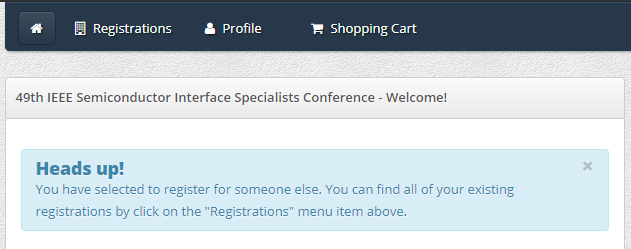
4. Continue with Registration and payment.
Multiple Payment Options
Using Multiple Credit Cards, should your institution limit the types of transactions made on your institution-provided credit card, you will need to follow the directions below to use multiple credit cards for any on-campus housing, or additional/optional events and excursions.
If your institution requires a separate payment for any additional or optional events and excursions:
- First, register for the conference, entering all required information for your registration type and any instruction for Special Accommodations for Dietary/Medical/Mobility Needs
- Select “No” for any Optional Events & Excursions
- Click “Next” to Review your Conference Registration fees
- Click on the “Continue to Check-Out” button
- Click on the “Make Payment” Button
- After you have made your payment, click on the button to “Continue to Registration” to confirm your Registration
- Once your registration fees have been paid, select the Home or Registrations button from the link menu:
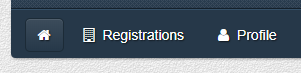
- Select “Edit Registration” for your completed registration:
- Continue through the registration form until you reach the additional or optional events and excursions, adding your selections to your registration.
- Click “Next” to Review your Account with all of the registration and event fees
- Click on the “Continue to Check-Out” button
- Click on the “Make Payment” Button, utilizing your second credit card for this remainder balance
- After you have made your payment, click on the button to “Continue to Registration” to confirm your Registration
Printing Your registration Receipt/Invoice
You may print your receipt reflecting your charges and payments from your account.
- Please log into https://ucsd.irisregistration.com/Home
- From your Registration, click on “Receipt” next to your Web Payment
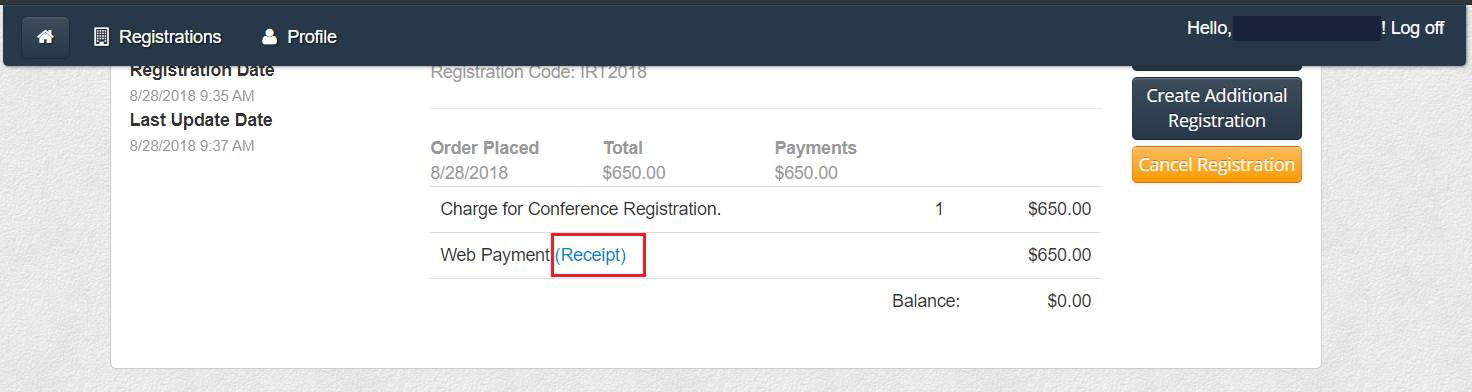
- You’ll find your Order Receipt with the Conference Logo, Billing Information, Payment Information, and Order Summary. You may print this receipt to your printer.
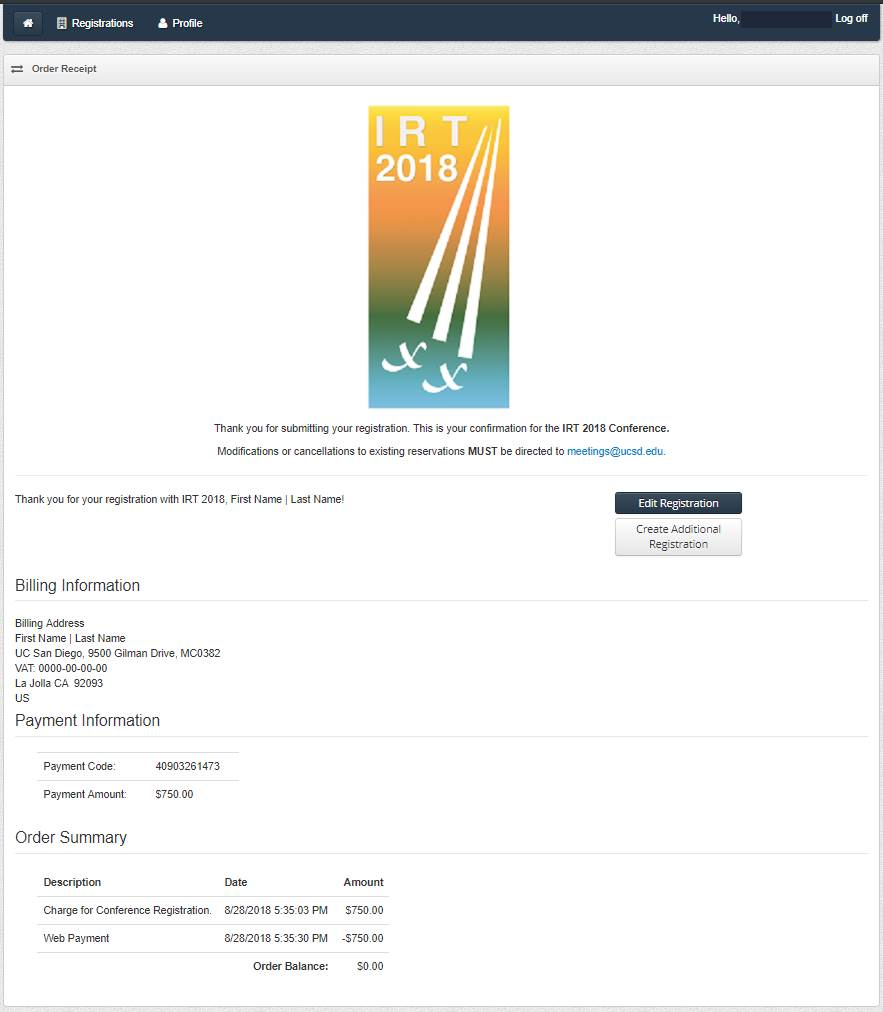
If your institution requires you to present a special travel number on your receipt/invoice it may be added in via your billing address.
To Update your Billing Address
- Please log into https://ucsd.irisregistration.com/Home
- From the Navigation Bar, please select “Profile”
- Edit your Profile
- Update and Save your Billing Address
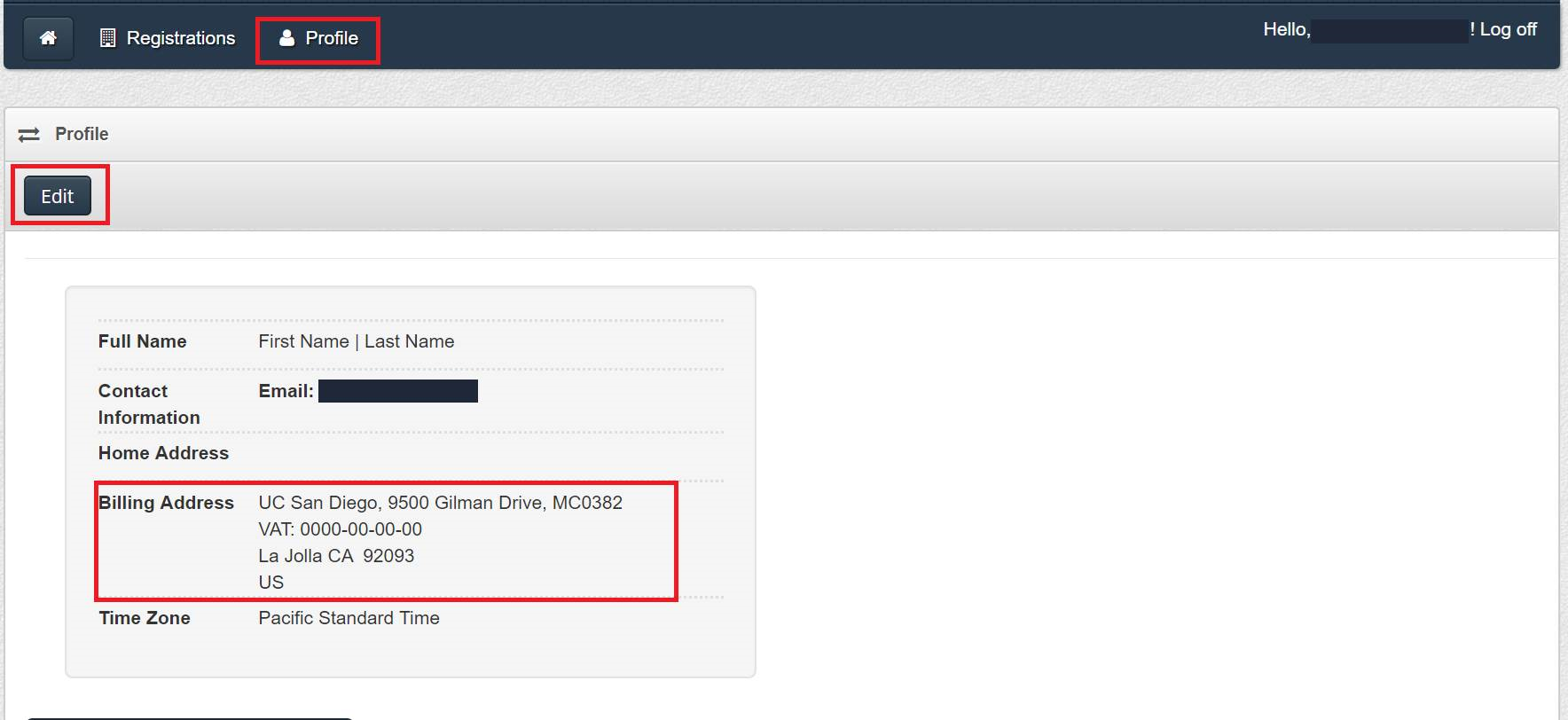
Cancellations
- Please log into https://ucsd.irisregistration.com/Home
- Via the Registrations or Home button, select the “Cancel Reservation” button next to the registration.
- It’ll look like this, purple box used for emphasis:
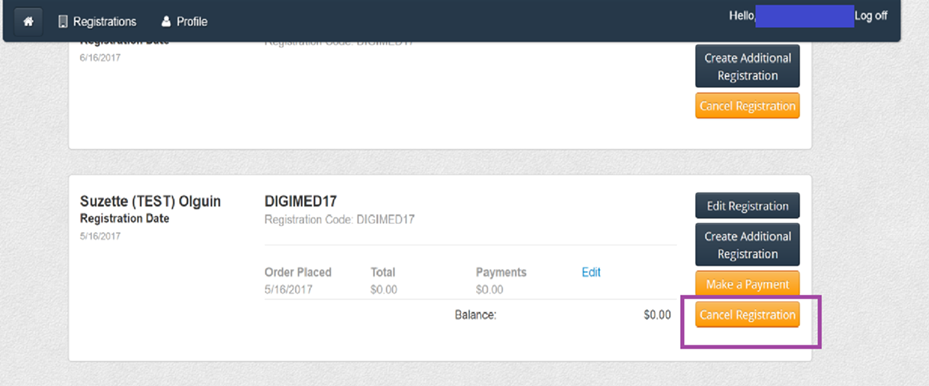
- After selecting the cancel registration button, please confirm cancellation acknowledging the cancellation policy.
Conference Registration Site {https://ancestralhealth.org/conference/}
Internet During Your Stay {http://acms.ucsd.edu/students/resnet/conf/}
Parking During Your Stay {http://transportation.ucsd.edu/}
Buy Permits in Advance (Link Live in June 2019) {http://transportation.ucsd.edu/parking/visitor/conference.html}
UC San Diego Information {https://mobile.ucsd.edu}
Explore San Diego {https://www.sandiego.org/}
