
Welcome to the UC San Diego Housing Accommodations registration site for ABLE 2020.
Use code ABLE2020 for registration, if prompted when registering for housing accommodations.
The earliest check-in date is Sunday, June 21, 2020 (06/21/2020). The latest check-out date is Sunday, June 28, 2020 (06/28/2020).
Check-in time is after 4:00pm on arrival date, check-out time is by 11:00am on departure date.
Housing accommodations will be located on the west side of the UC San Diego campus, in the Tamarack Apartments in the John Muir Neighborhood. Muir college is located in the heart of campus with easy access to Price Center, The Geisel Library and more. The Muir residential buildings surround a grassy quad where conference guests can relax, study, and socialize. The Mandeville Center for the Performing Arts, the Natatorium swimming complex, recreation fields, volleyball, basketball and tennis courts are all a short walk from the residential areas.
Available Accommodations:
Private Apartment- $140.00 per night. Rate includes a private apartment for a single occupant with up to two (2) guests.
Private Bedroom (Shared Apartment) - $70.00 per night. Rate includes a private bedroom for a single occupant in a shared apartment. Shared apartments are occupied by a max of four (4) persons of the same gender identity in one apartment, utilizing a shared bathroom, living room, and kitchen. You will be able to request specific apartment mates during the registration process.
A one-time administration fee of $25.00 will apply per reservation.
Please note: Shared Apartment accommodations are assigned by gender identity. If you would like to stay in a gender identity inclusive unit, you must select “yes” to gender identity inclusive apartments during registration process. Apartment mates will need to request each other to indicate they agree to the cohabitation.
Included in the Nightly Rate:
- Full-size kitchen and appliances
- Beds made upon arrival with one (1) blanket and one (1) pillow
- One (1) set of towels that can be refreshed upon request during stay
- Clothing hangers, portable fan, and basic toiletries
- Wireless Internet Access
Air-Conditioning is NOT available in On-Campus Housing Accommodations.
Not included in Housing Rate:
Parking (Permits are sold separately and will be available to purchase in advance starting May of 2020)
Meals
Important Accommodation Registration Information:
UC San Diego is a smoke-free campus.
All guests arriving prior to the conference dates or staying beyond the conference dates are required to review and sign our Guest Guidelines and Waiver of Liability upon check-in.
Payment Policy:
100% payment is due at the time of registration. Payment method is by credit card: American Express, Discover Card, MasterCard, and Visa.
Housing Cancellation Policy & Deadlines:
- All cancellations must be submitted via the web registration website. See FAQ informational tab.
- All cancellations are subject to loss of the administration fee(s): $25.00 for Housing Reservation regardless of cancellation date.
- Cancellations made before or on April 30, 2020 (04/30/2020) will result in a full refund of housing fees, less administration fee(s).
- Cancellations made Cancellations made between May 1, 2020 (05/01/2020) and June 1, 2020 (06/1/2020), will result in a forfeit of 50% of housing fees, less administration fee(s)
- Cancellations made on or after June 02, 2020 (06/02/2020), result in a forfeit of 100% of housing fees and administration fees.
- Refunds will not be processed for registrants who choose to check out early for housing accommodations.
- Payment made for housing may not be transferred from one annual meeting to another. All cancellations policies apply.
- Refunds may take up to thirty (30) days to be processed.
If you would like to stay off-campus, you will need to secure your own accommodations.
Additional Registrations under Same Login:
If you would like to create another reservation for someone else after you have successfully reserved housing accommodations for yourself, follow the steps below:
Click on the "Registrations" button on the top left of the window.
Next to your completed reservation, please select “Create Additional Registration”
A new registration form will open with a blue “Heads up!” Text box letting you know you have selected to create an additional registration.
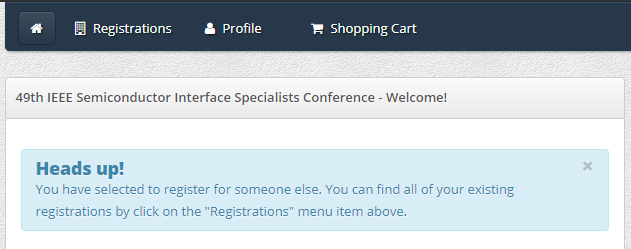
Please continue with the acceptance to the terms of pricing, deadlines, and cancellation & payment policy.
Continue with Registration and payment.
Multiple Payment Options:
If you are extending your reservations pre and/or post conference and your institution requires you to pay for these additional nights with a separate credit card, follow the directions below to use multiple credit cards for your on-campus housing, or additional/optional events and excursions.
Create your account, complete the registration process for the dates of stay paid for with the institution credit card. 100% payment is due to complete the reservation.
Once you have completed this reservation transactions, log back into your account, edit your dates of stay by clicking "Edit Registration" to add on any additional nights pre and/or post conference. Continue through the registration process and click "Make a payment" to pay for the additional nights you've added to your reservation.
Printing Your Registration Receipt/Invoice:
You may print your receipt reflecting your charges and payments from your account.
Please log into https://ucsd.irisregistration.com/Home
From your Registration, click on “Receipt” next to your Web Payment
You’ll find your Order Receipt with the Conference and/or UC San Diego Logo, Billing Information, Payment Information, and Order Summary. You may print this receipt to your printer.
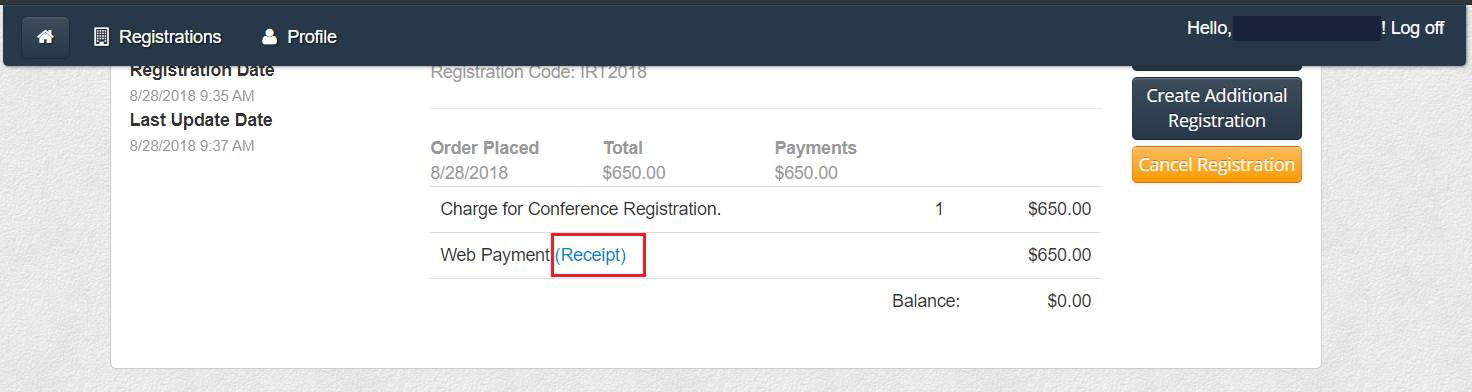
If your institution requires you to present a special travel number on your receipt/invoice it may be added in via your billing address, you may update this section by:
Logging into https://ucsd.irisregistration.com/Home
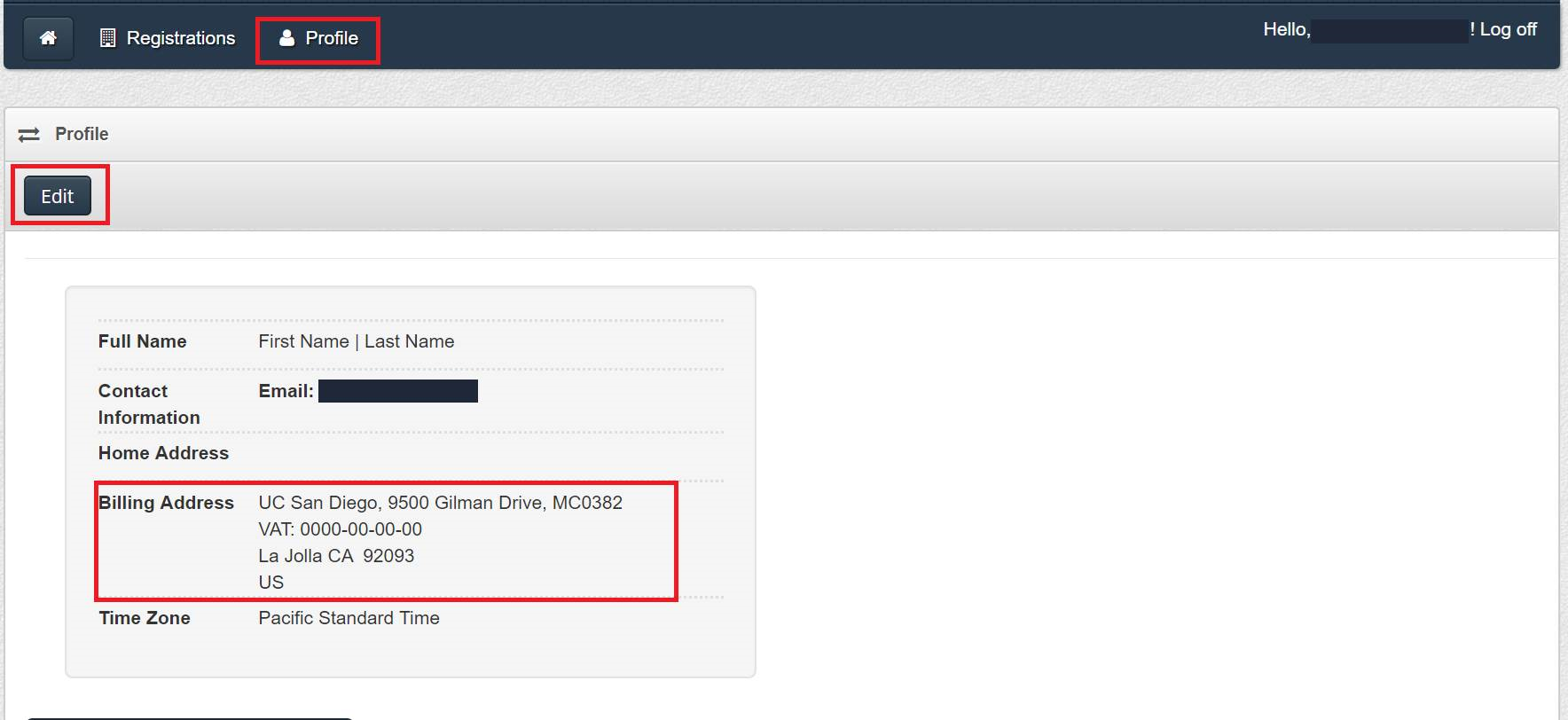
From the Navigation Bar, please select “Profile”
Edit your Profile
Update and Save your Billing Address
Cancellations:
Please log into https://ucsd.irisregistration.com/Home
Via the Registrations or Home button, select the “Cancel Reservation” button next to the registration.
It’ll look like this, purple box used for emphasis:
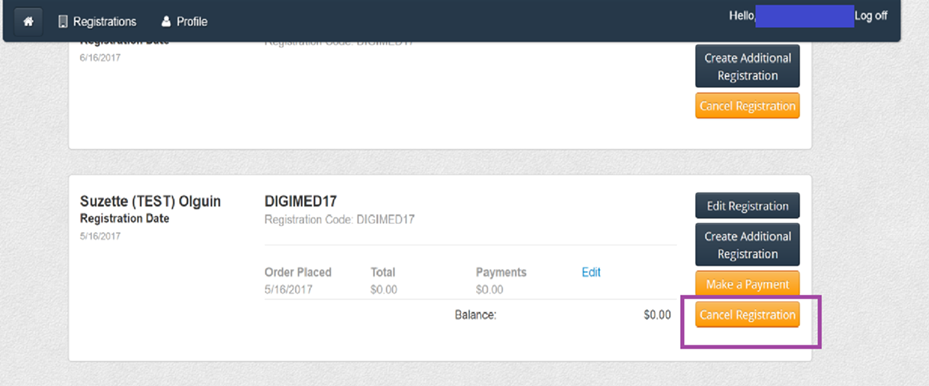
After selecting the cancel registration button, please confirm cancellation by acknowledging the cancellation policy.